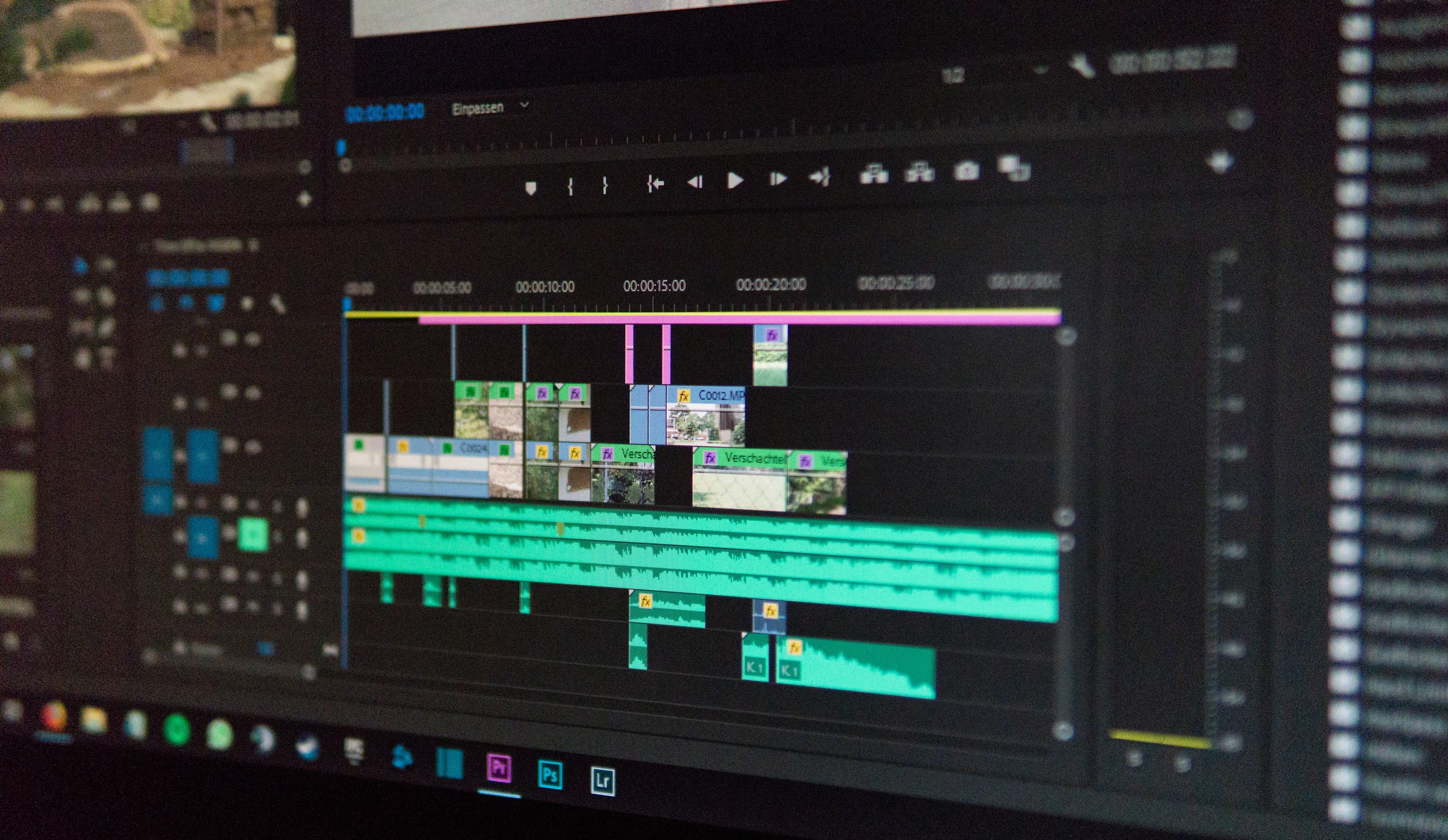Video & Image Tools
A diversity of video and image tools are available online for free for use by instructors and students. This guide provides information about Video Tools (YouTube, TikTok, video editing applications), as well as image sharing sites (Flickr, Unsplash). These tools can be used to create engaging assignments and presentation materials.
***
But I need additional software and/or assistance...
Students who are working on creating or editing multimedia projects for academic purposes may require additional hardware and software beyond the standard college lab configuration, and may use these collaborative workspaces and resources at the Truax Library for small group study, multimedia projects, or presentations.
The library has a variety of equipment for students who need to record a multimedia presentation including flipcams, webcams, microphones, and more. All library equipment is for in-library use.
Drop-in assistance is generally not available. Students should schedule an appointment in advance with the library if they want assistance getting started on a multimedia project using the library equipment and software.