Print Journals/Magazines FAQ
Q. Can magazines and journals be checked out?
A. Back issues of all periodicals can be checked out. Current issues of some magazines are kept in binders and stay in the library, but most magazines can be checked out right away.
Q. How long do they go out for?
A. Magazines and journals go out for four weeks.
Q. If a certain magazine is not at my closest Madison College library, can I order it?
A. Absolutely! Simply ask your friendly Madison College librarian or fill out this request form.
Q. How can I find out if a magazine is available in a database?
A. On the Libraries' home page, click on the "More Search Options" tab in the upper middle of the page. Click on "Journals A to Z" and click on the "Search" tab. Enter the "Journal/Publication title" you are looking for. Questions? Ask us!
Q. Why don't you carry my favorite magazine?
A. Probably because we don't know what it is. Send our periodicals librarian an email and let her know what you're thinking...
Q. What's the difference between a journal and a magazine?
A. Typically, journals are academic in nature and magazines more popular culture-based, but both fall under the broader category of "periodicals."
Print Journals and Magazines
Madison College Libraries subscribes to over
200 print magazines.
Come to the library and find your favorite!
Here are just some of what you'll find...

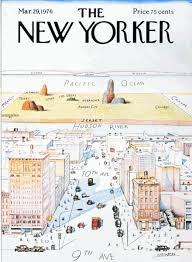
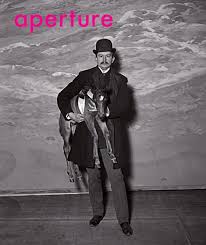

Spotlight On. . .
Orion is a bimonthly, advertising-free magazine devoted to connecting people and nature.
Bibliography Makers
Knightcite is a free online tool to help you create bibliographies in MLA, APA and Chicago styles. Select your Source Type and Resource on the left hand tool bar, fill in the blank fields and click submit. A new window will open with a formatted citation. Copy and paste the citation into your document.
BibMe is a free online tool to help you create bibliographies in MLA, APA, Chicago and Turabian styles. Select your source type from the colorful tabs, then search by title, author, or url.

